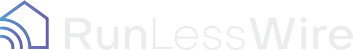Add or replace a light switch with wireless controls anywhere you want in your home or office, and on any surface including walls, stone, wood glass or other. Not connected or reliant on WiFi or mobile apps.
Shop Wireless Switch Kits
-


2 Sconces Controllers Wireless Lighting Kit – 2 Controllers, 1 Light Switch
$231.88 -


3-Way Wireless Fan & Light Switch Kit – 2 Controllers, 2 Dual Rocker Switches
$333.84 -


3-Way Wireless Light Switch Kit – 1 Controller, 2 Light Switches
$206.18 -


3-Way Wireless Light Switches With A Dimming Controller Kit – 1 Phase Dimming Controller, 2 Wireless Light Switches
$376.38 -


4-way Wireless Light Switch Kit – 1 Controller, 3 Light Switches
$281.84 -


Basic Wireless Light Switch Kit – 1 Controller, 1 Light Switch
$149.92 -


Wireless Fan & Light Switch Kit – 2 Controllers, 1 Dual Rocker Switch
$250.88 -


Wireless Light Switch With A Dimming Controller Kit – 1 Phase Dimming Controller, 1 Wireless Light Switch
$310.42
Shop Add-Ons Or Build Your Own Kit

Wireless Switch FAQ
Yes, each unit is assigned a unique digital ID and communicates only with other units specifically associated through a linking process.
25 switches can be linked to one controller.
Typically between 50 and 150 ft. Range. The equipment nearly always works reliably within a 50’ radius and can work at longer distances. Range is affected by:
- Proximity to metal – keep away from metal to increase distance, use plastic boxes instead of metal where possible
- Obstructions – Wireless signal transmits through most materials at least some distance. Materials in order of range reduction, minimum to maximum: glass, sheetrock, wood, aluminum siding, sheet metal, stucco (w/ wire mesh), brick, concrete
- Interference – Some 900MHz wireless microphone systems are known to reduce the reliability of the wireless switches. There are no other known sources of interference.
The products use no batteries and include an integrated magnetic generator. They are designed with a 20+ year intended lifespan. They have a 5 year warranty.
- Confirm the controller has power and the Status LED is Green (Output ON) or Red (Output OFF). Hold the MENU button until a click is heard – about 5 seconds. Buttons may be hidden under a sticker.
- Click the top button of the switch 3 times. The status LED will pause GREEN for 3 seconds indicating that the switch ID has been added to the controller’s memory. If status LED pauses RED, the switch has been removed from memory; click the switch 3 more times to add it back.
- Wait 30 seconds until clicking / blinking stops. Operate switch.
- RunLessWire switches and controllers communicate using the 902MHz frequency. It will not interfere with Wifi (2.4GHz or 5.8GHz) or most other wireless devices.
- Each unit is assigned a unique digital ID (one of 4 billion) and there cannot be cross talk, even though they transmit on the same frequency.
Watts = Amps x Voltage. So, for example, with the 5 amp RLW controller: 5A x 120V = 600 Available Watts
Email us at [email protected] or message us through our Contact Page.
The controller does not respond to the wireless switch:
1. Confirm the controller is wired correctly and functional:
+The status light on the controller should be illuminated. Green means the output should be ON, Red means the output should be OFF. No status light indicates that power is not on, wiring is incorrect, or Controller has been damaged.
+Press the “Select” or “Test” button to toggle the controller output. Subsequent presses will cycle between ON and OFF. If the status light changes color and the light doesn’t respond there may be a wiring problem. If the relay doesn’t click, the relay may be damaged from an overload condition.
2. Confirm the switch is functional:
+Click the switch and confirm that the controller status light flickers. Each time the switch transmits, whether it is linked or not, the status light should flicker briefly. If it does not flicker, either the switch isn’t transmitting or the controller isn’t receiving.
+Link the switch to the controller. Hold the “Menu” button for about 5 seconds until the controller clicks, then release. While the controller is clicking, press one button on the switch 3 times. The controller status light will pause GREEN when the switch is added to the controller memory. The status light will pause RED when the switch is removed from the memory. If this happened, click the switch 3 more times to add it to the memory. If clicking the switch doesn’t not link, the switch may be damaged. If a second switch is available and works, then the first switch can be confirmed defective. If not, contact RunLessWire for support and warranty service if applicable.