Description
EVERYTHING IS INCLUDED
To add a traditional light switch to your Hue system, reach for Click.
Click for Philips Hue includes a self-powered, battery-free wireless switch, both a single and double-rocker insert,
and a wire nut in case you wish to bypass an existing switch.
Just place the switch where you’d like it, connect to the Bridge, and you’re all set!
Installation Guide Download.

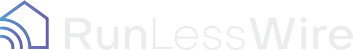

Jeff – Top Contributor: Smart Home –
Highly recommend. Straight forward, flexible , intuitive, multi-function switch that’s easy to use and looks great.
PROS:
– Simple, intuitive setup – add and program in Hue App (fully supported as ‘Friend of Hue’ product)
– NO wires or batteries to replace
– Mounts on wall or in single or multi-gang box using standard wall plates
– Pressing up or down allows you to set or change scenes, +/- dim level or turn off.
– Each press (up or down) can:
— Control up to 3 groups/rooms of lights
— Each room can set its own scene
— Turn on one group and others off
— Long press access separate function (limited to: +/- dim, lights off, or do nothing).
– Looks great (see pictures)
CONS:
– If controlled by Homekit, long press loses dimming capability, but gains ability to control Homekit devices
– Not yet supported in iConnect app (at date of review)
– Good range, but occasionally I’ve have to press button twice (more common when quickly changing scenes – allow command to process).
– Sticks out 17mm or 3/4” when attaching directly to wall. (More than Hue switch – mount in box looks best (see photo)
– Long press does not allow turning lights on or setting scenes
Lack of switch options has hampered Hue light integration for lots of people. Automation is great, but it’s often faster and more convenient to flip a switch. Very true for friends and family who just want light – they don’t want to learn your smart home naming structures.
This switch gives you convenience and the increased feature set offered by smart devices.
Ashok Raman –
Must have if you have Hue. I don’t have to worry about someone turning off the switches all the time. Now, all my lights are always reachable. Replaced all the switches that control my hue bulbs with this switch and solved all the usability problems.
Not having to replace battery is a huge bonus. Great job guys for giving us an innovative product.
Have to mention, one of the switches was a bit “sticky”. would not come back to the neutral position when pressed. The spring rocker mechanism was not functioning well. Called these guys and the support they offered was outstanding.
Now I am finding excuses to buy more of these and get rid of the Not-so-smart switches altogether.
Travis Morgan –
Bought and returned. Unfortunately it does not support controlling individual hue lights. You can only control scenes. I was hoping to replace all my light switches with these to control the hue recessed can lights.
Run Less Wire –
Sorry it didn’t work out for you. The switch can be used to control either individual Hue lights, groups or scenes with some limitations in the Hue App. If advanced features are desired, several third party apps, such as HueDynamics, offer advanced configuration of the Hue system.
Let us know how we can be of further assistance.
Joseph Alvini –
When are you guys gonna team up with LifX, I just bought this for my Hue lights and this is by far the best switch on the market. Completely worth the money. I just installed this in my bedroom and my fiancee completely loves it. However I really would like if it was supported by other products such as LifX, then I can literally replace every switch in my house with these. As it stands I will probably replace about 60% of the switches in my house now with them, which will more than likely require me to get a second Hue bridge.
Anyway, thanks for the amazing switch, you guys are awesome.
Tripp Allen –
I’m an idiot when it comes to electrical wiring, so the concept of replacing a switch in the first place is daunting…but this was extremely easy and works absolutely flawlessly. I have bought a few different switches to use with my Hue lights, but this is the only one that doesn’t require some sort of watch battery that needs to be replaced every so often.
It’s a pricey upgrade at $60 a piece, but it’s perfect for two rooms of my house. I bought one to try it out and like it enough to come back and buy a second one for the other area where this’ll be of use.
Bryson Wolf –
Great product. Highly recommend for any hue user. Easy setup, no batteries or wires.
https://youtu.be/IsE35iBw-7Q
Rick –
I bought and have installed flawlessly. I agree that I am not a fan of hardwiring, but it works. This is what I would have expected Phillips to come out on their own, but nonetheless we have one here. Highly recommended.
Wes –
Pro: Provides switch control for Phillips Hue Lights, Single or Double rocker options, single and long press options
Con: Expensive, requires direct power to the light fixture, requires a Hue bridge
Overall: Great addition, but expensive
I invested in Phillips Hue lights before I had experience with other options, Smart Dimmer Switches (i.e. Wemo). If I had to purchase more than light bulb, I would consider getting a Smart Switch. However, I approximately 10 bulbs so I have used them. The issue I found was that someone unfamiliar with the set up would turn off the power at the switch which would prevent me from using Alexa to control the light. This issue was maddening. I found some guides for using a add-on switch by directly connecting power and using routines to control power, but it was difficult to find add-on switches that had an antennae to provide this feature.
This device functions in the same way. You connect both lines (i.e. black and white) together to provide power to the fixture, but the Hue bridge controls the power and dimness. There is an option for a single pole or two poles. This is similar to a switch I once bought that connect the ceiling fan and the light to one switch with two rockers. There are multiple configurations possible. I could have a single pole with the power (i.e. on/off) controlled by a single click and the dimness (i.e. 10%, 50%, 100%) controlled by a click and hold. I could have a double pole with two sets of lights functioning in the same way or use the 1st pole to control the power and the right to control the dimness.
This is a really great addition to my Hue ecosystem. It can be expensive to have bulbs and a switch to control them, but if you already have the bulbs and are looking for a more convenient way to control them, this is a great purchase.
Darin –
Impressive and simple. I was looking for a solution for house guests (of all ages) to be able to operate the lighting and its functions. Couldn’t be easier. Intuitive to use, it’s just like a decora switch (only smarter and easier to install) plus it fits into the electrical box next to existing switches and/or in place of them. Genius!
Douglas Anderson –
Almost perfect, a couple of adjustments and I would call it perfect.
First off, I really like this switch, I ordered it a few days ago, it got here fairly fast, and getting installed and running was pretty simple. Matter of fact much simpler than the original switch it replaced.
The place where I installed this switch, my kitchen. My kitchen did not have under cabinet lighting and so it was fairly dark, and the chandelier type light that was in the middle of the kitchen added glare to the TV in the family room. The switch was kind of far from the living room so when someone left the kitchen light on it was kind of a hassle to turn the light off. So first I installed a smart switch in the kitchen, which was good, but then I added under and over cabinet lighting using the Phillips LED strips, but the problem now was I could control everything through voice, but no actual physical switch to control both sets of lighting. I also had a few hue lights left over from a different room when I found this switch, and now the plan came together.
First off installation of this was pretty easy, took only about 20 minutes, and that was with me fumbling around a bit. The hardest part was really getting the old switch off the wall. I installed this into a 2 gang switch box, it fit in just fine. The only problem I had with this installation is that I initially installed the switch upside down, I kind of wish the arrow they had on the switch was a different color than the switch itself. Since it is covered up, and also when installing a light switch the person may not be in the brightest of rooms, so having a white on white arrow was eventually helpful, but if it were a dark color on white background would have made installation a bit easier.
The only other thing that makes it a little less perfect is the app does restrict the hold buttons to dim/brighten the light and can not be used to change colors. It would be a great improvement if it were an option to have something in the software that allows the hold up/down to cycle through possible profiles for the lights in the groups selected.
But I have been looking for something similar to this for a while, and it may change my strategy for a couple of other room configurations that I have in mind. Rooms where I have room for other switches but are currently only wired for one.
Run Less Wire –
Douglas,
Thank you for taking time to provide feedback and a review! We are pleased that you had a positive experience and appreciate the feedback.
You may want to check out the third party app HueDynamics, which offers additional configuration options to the Click for Hue switch, including alternate press and hold options and cycling through scenes with subsequent presses, etc.
Feel free to check it out and let us know how it goes.
Yuri Dogandjiev –
Exactly what the Hue ecosystem has been missing! Fits right in with my other Decora switches and controls my Hue lights. It also feels very safe because the switch doesn’t draw any power. I initially though using the single paddle would be better; however, I then realized the programmable options offered by the dual paddle outweigh the slightly wacky look.
john (verified owner) –
Setting this up was insanely easy, as it’s fully supported in the Hue app just like the video shows. I bought this to control a hall light because we wanted to install a wall shelving unit that would have covered the existing light switch. It’s an old house, and moving the wired switch to the other side of the doorway was just not possible. I bought this Hue Click, and literally had it controlling a few lights in my office as a test in less than 1 minute. Unbelievable.
And, the action on the switch is really good, and it looks just like the rest of the switches he have in the house. Just a great solution for us. If you want to switch to a single paddle, I suggest to be more mindful of the 4 little tabs than the guy in the video so you don’t snap a couple off like he did. Even so, pretty darn easy.
Samuel Brundidge –
This website certainly has all the information and facts I wanted about this subject and didn’t know who to ask.